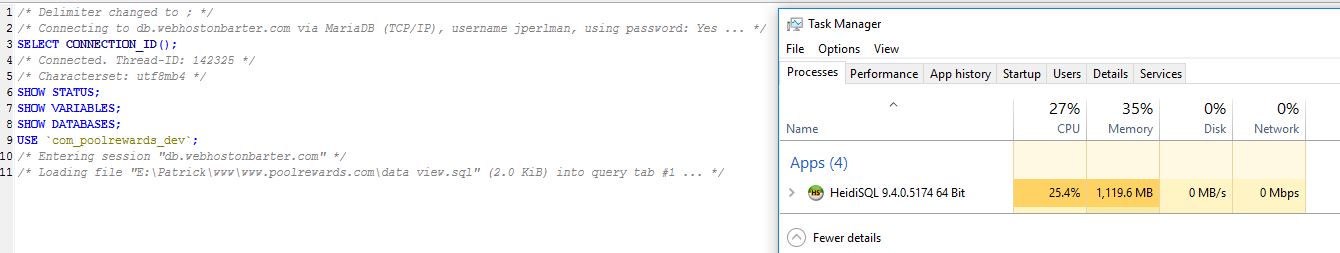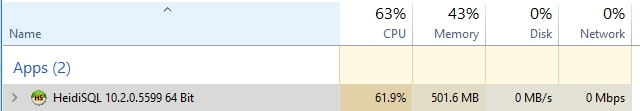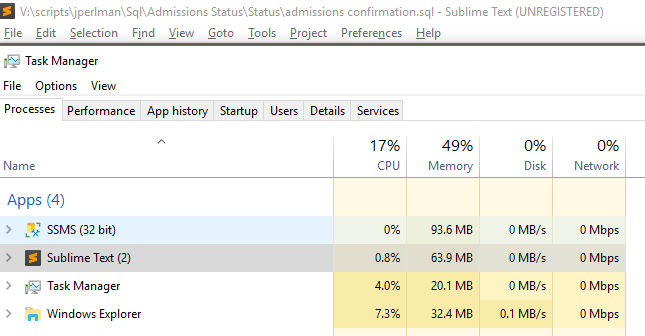I'm running Windows 10 on Virtual Box with HeidiSQL version 9.4.0.5174.
Whenever I open a file from my mounted drives seen as network drives, the memory usage goes up and up.
As seen in this screenshot, I've connected to my db server and then opened the file. I waited a few minutes without doing anything and the memory usage was above a 1024MB of ram.
When the same file is on my desktop, I don't have the same problem.