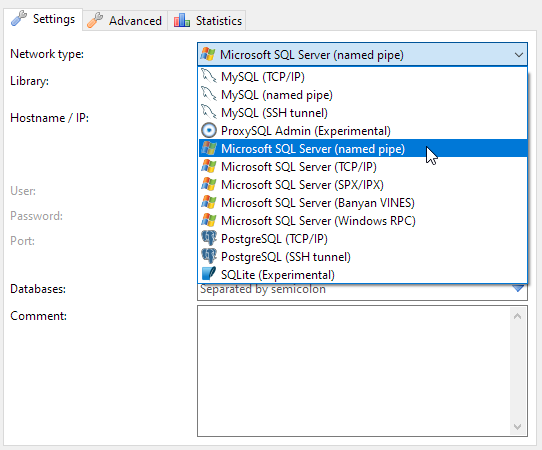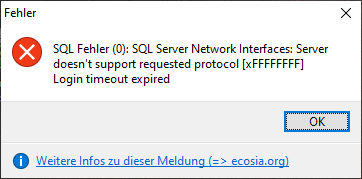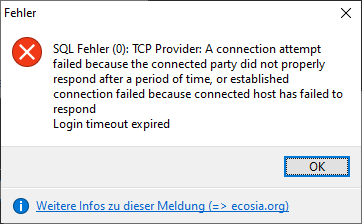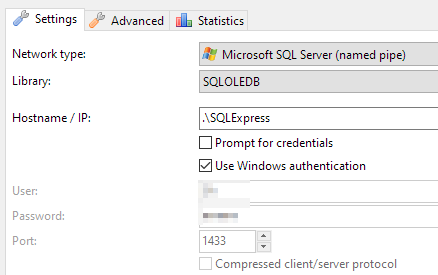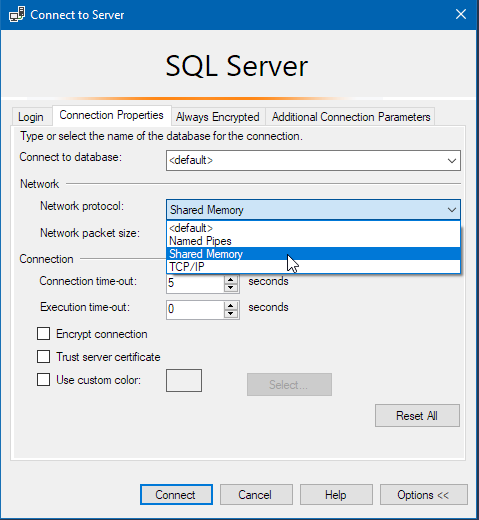Hi Ansgar,
sorry for the delay in getting back to you on this.
So I went and ran 10.1 to connect to the SQL instances that didn't work in 11.x. I hit up netstat -b in a cmd window with Admin rights and sussed out which port heidisql 10.1 was using to connect (you can't change ports in 10.1 manually, as it does the autodiscovery thing - which makes it work I guess).
So I found out it seems to (always?) resort to 65442. I mention this, because it may be pertinent to the next poor soul hitting a snag on this issue.
As soon as I keyed in port 65442 to 11.x, it connected like a charm. So, in lieu of autodiscovery, you can always use the above method to find the right port and aren't in any position to look into the sql server directly (because you don't have those privileges).
Hope that helps the next guy, and thanks for the hint!