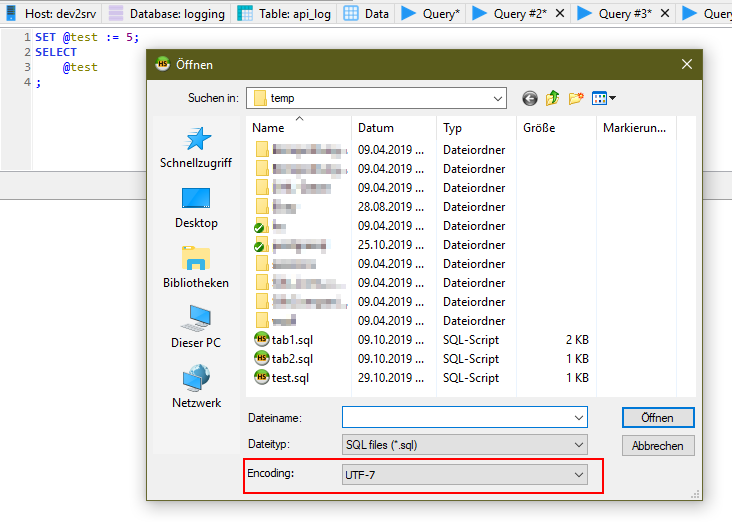I've been experimenting huge encoding issues since one of the software upgrades around may/june. I have managed to adapt since then, but it's no more bearable.
Here's an example:
Save the follosing in a test.sql file then close it from heidi
SET @test := 5;
SELECT
@test+1
;When reopening it will show up the +1 missing!
SET @test := 5;
SELECT
@test
;If I save it with a space after the + eg: @test+ 1, only the + will disappear:
SET @test := 5;
SELECT
@test 1
;Please advise if there's a fix as it is driving me nuts.
PS: I'm running:
- Win10 x64
- Heidi 10.2.0.5728 x64 (I just updated and did the tests in)
Thanks in advance ;-)