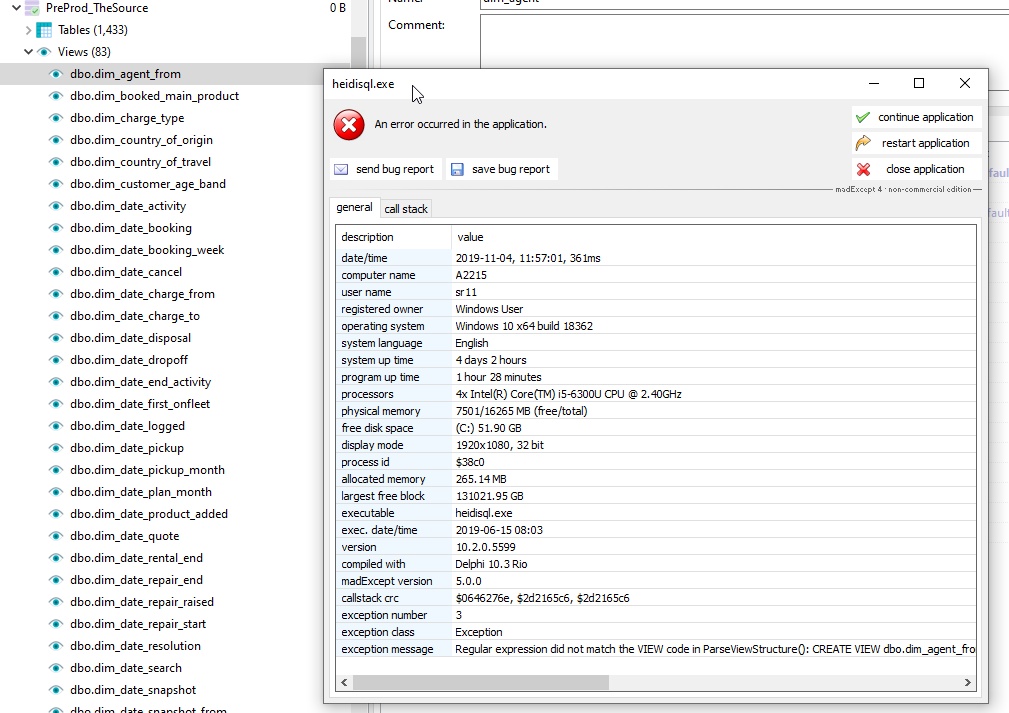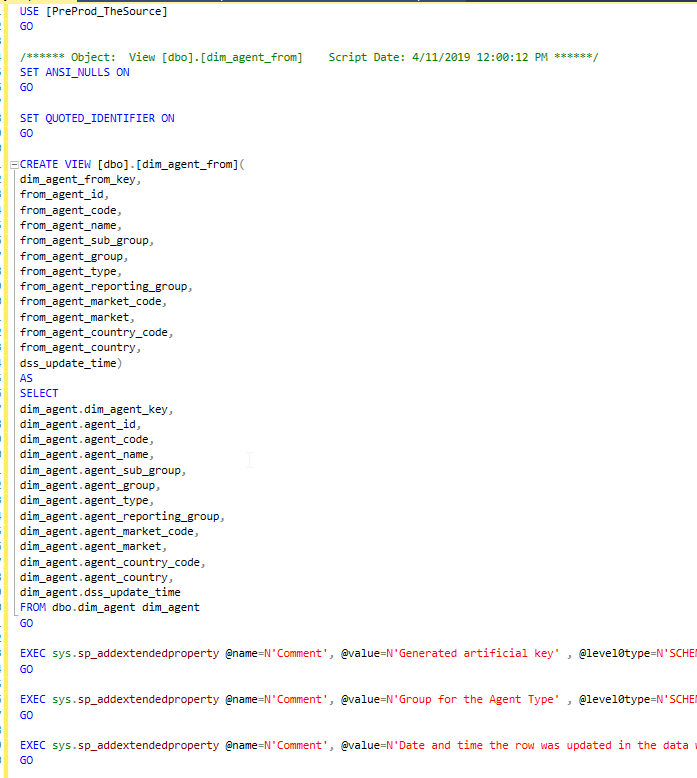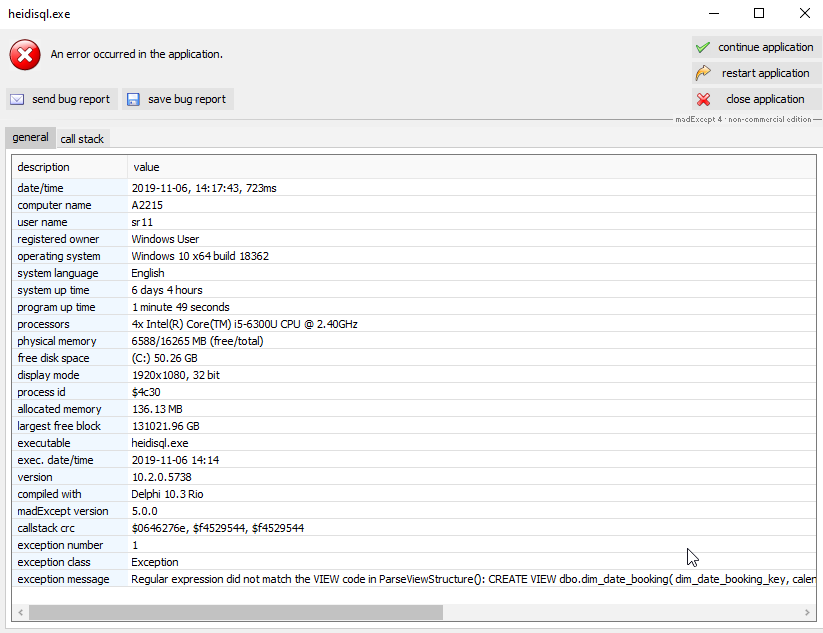Hi, I connected to a SQL Server database (2018) with no issues. When I click on table name or stored procedure name I can see the details of the table on the right with no issues.
When I click on a view name, HeidiSQL crashes. See attached screenshot. I have attached the bug report as well.
The view opens fine in SQL Server Management Studio. The view details is pasted below.
Can you let me know if I am doing something wrong or a configuration is not set up correctly?
Thanks