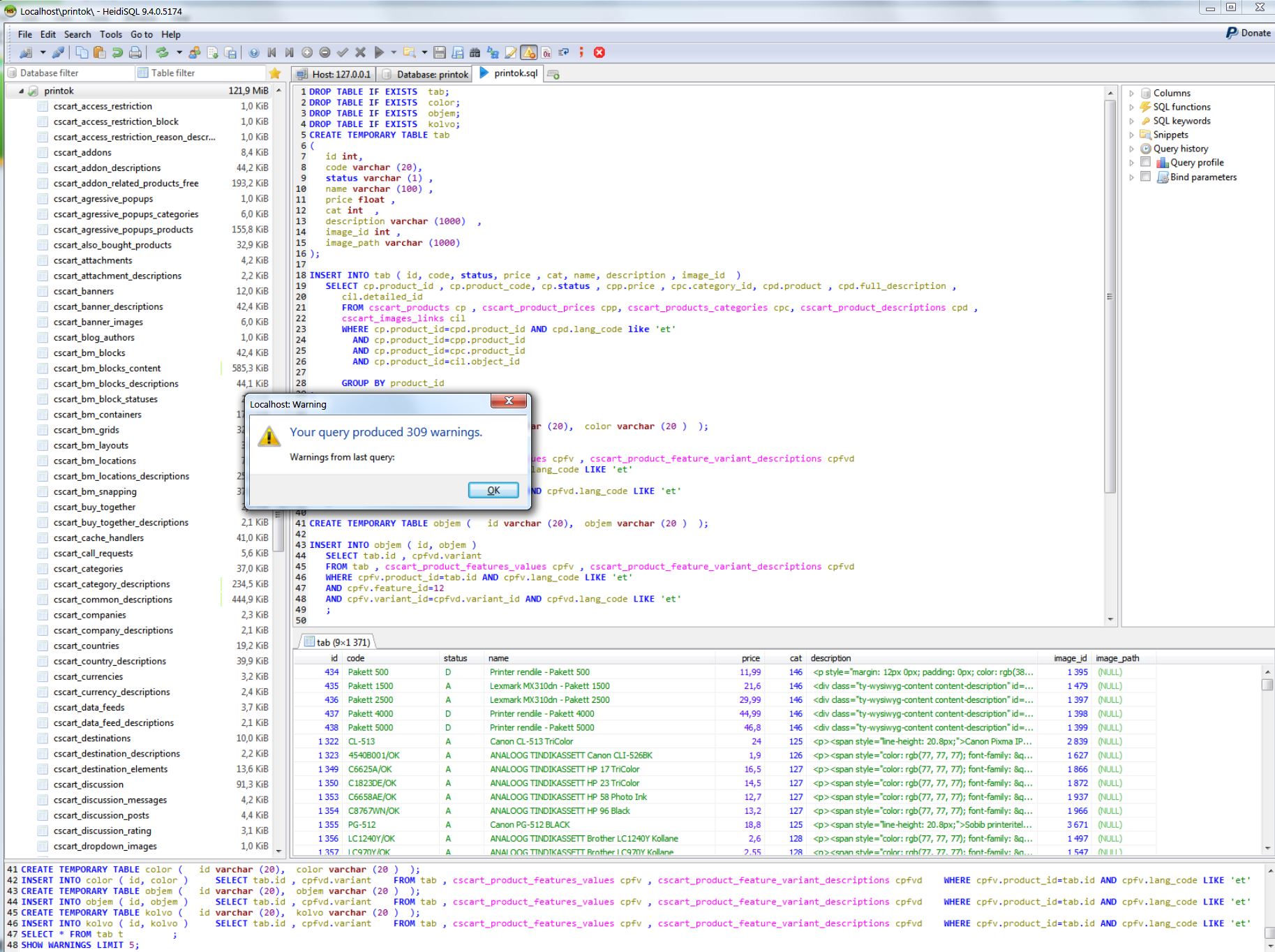How disable Warning popup after every query ?
How disable Warning popup ?
Good idea - all error show in errors console or main console - without popup. Like all professional editors.
Syntax Bug messages - good popup. Warnings popup - bad popup. Query works fine but Popup 10000000 times at day popuped.
Simple make checkbox at options - Disable warnings pop. 10 others SQL editors dasn`t have this . Its 10 minutes works.
I have to agree with the OP here. I would REALLY like the option to have warnings sent somewhere else other than a popup.
I have a snippet with a series of statements to create a new table.
I use:
CREATE TABLE temp.table2 LIKE temp.table1;
instead of
CREATE TABLE IF NOT EXISTS temp.table2 LIKE temp.table1;
Why? Because an error (when the table already exists) can be set to fail with a line in the console, but the warning popup produced by "IF NOT EXISTS" is annoying.
Again, thanks for the great product that I really appreciate and have donated to. I just think that having this option would make it better.
Thanks. I guess that is what I need to do. I think there might be a good reason that I wanted it to stop on errors. I will try this and see if it gets me into any trouble.
By the way, HeidiSQL has been crashing an awful lot for the last few months. If there is anything I can do to help troubleshoot this, let me know.
Please login to leave a reply, or register at first.