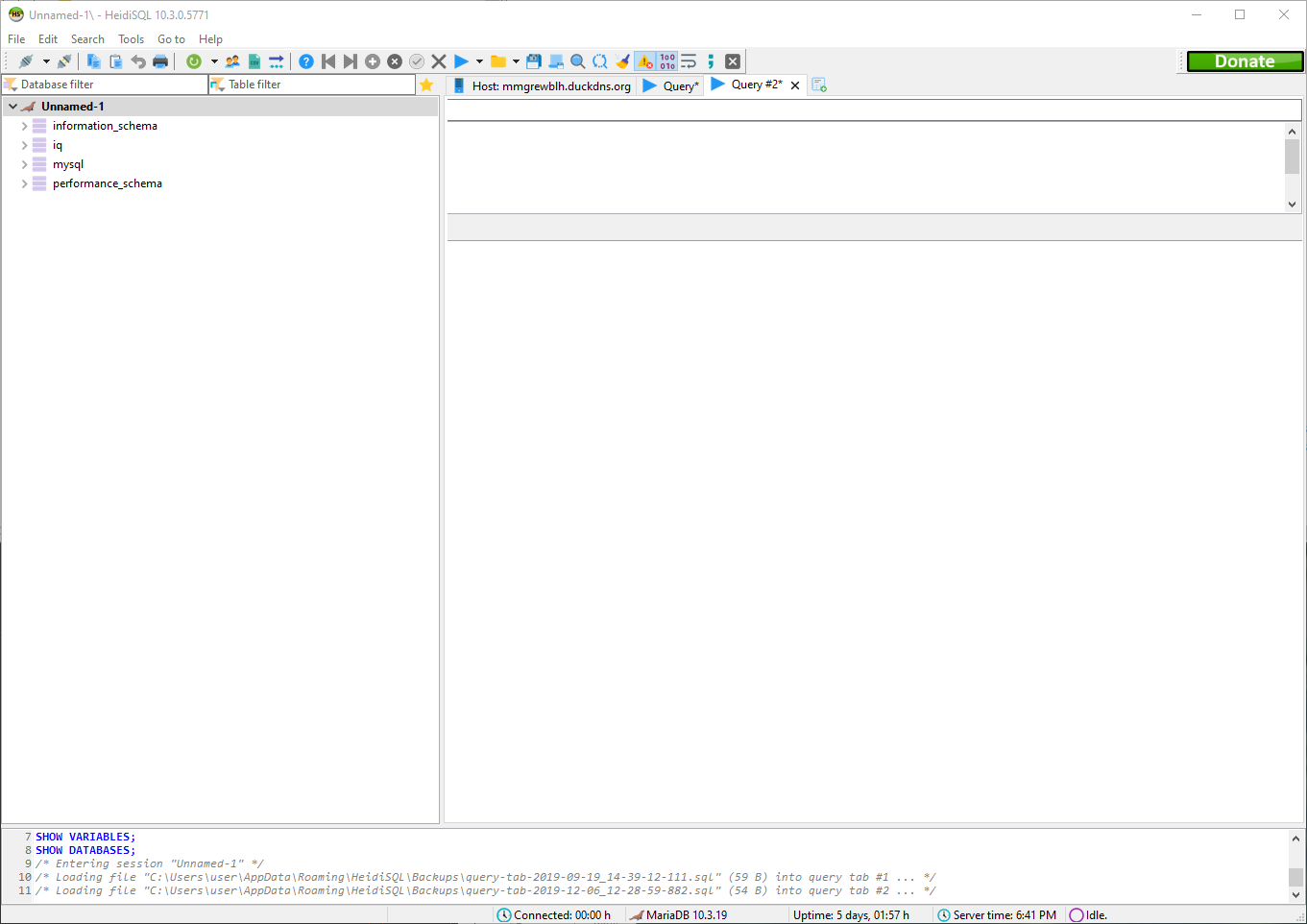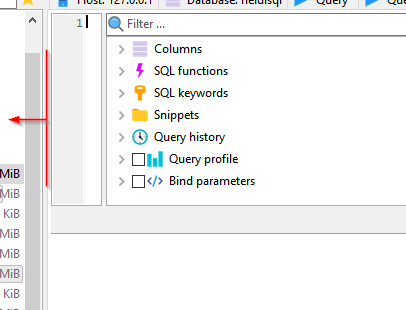I tried both things you mentioned and they didn't help. The queryhelperswidth was something like 26000, but if I changed it to something reasonable and ran the application, I still couldn't see what you're supposed to and it would change back to the crazy number. I tried uninstalling and reinstalling the app and deleting the registry keys, but no good. It seems to me I had this problem before and tweaking the register helped, but not this time.
It probably has something to do with my display setup, with a hires laptop screen plus an external monitor. I tried disconnecting the external monitor and playing around with the screen arrangement in windows, but no go.
I reinstalled windows from scratch and it is working ok for now. Now I'm afraid to hook up the external monitor! I'll let you know if the problem comes back.
HeidiSQL is a very helpful tool, I'm lost without it!
Thanks,
Jack