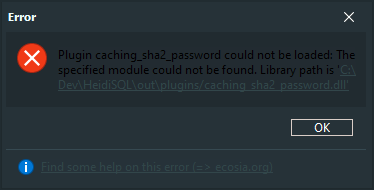I managed to build HeidiSQL using Embarcadero Delphi 10.3.3 Community Edition. So I can confirm it is feasible.
First, you have to follow the Building section on the readme.md here https://github.com/HeidiSQL/HeidiSQL#building. It requires also to install madExcept as explained.
Then, the IMPORTANT part is the following. To make it build without errors using Delphi 10.3.3, you'll have to remove all lines of code that starts with "ImageName = <...>" from *.dfm files. That's because this property was introduced in Delphi 10.4.
The only problem I have right now using Delphi 10.3.3 Community Edition to run HeiSQL project is an access violation error when I try to connect to both my MariaDB and MySQL servers. Maybe Ansgar you have an idea why. I can provide more details as needed. It works as expected with connections to MSSQL, PostgreSQL and SQLite files.
As a side note, on my main development computer, I installed Delphi 10.3.3 Community Edition side-by-side with Delphi 10.4.2 Trial without any problems.
By the way, congrat Ansgar, HeidiSQL is a great tool that helps me a lot with my day-to-day job! :-)