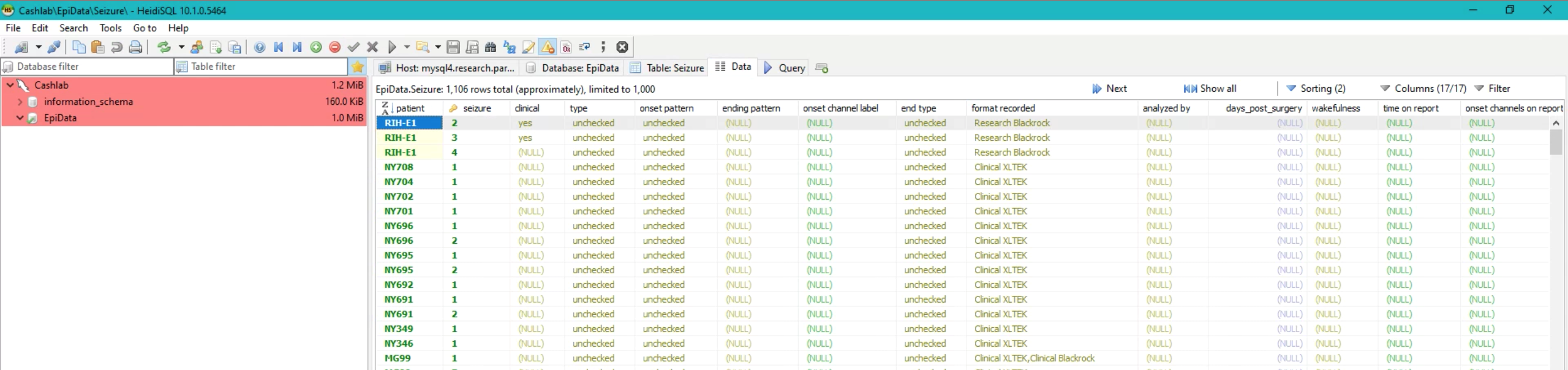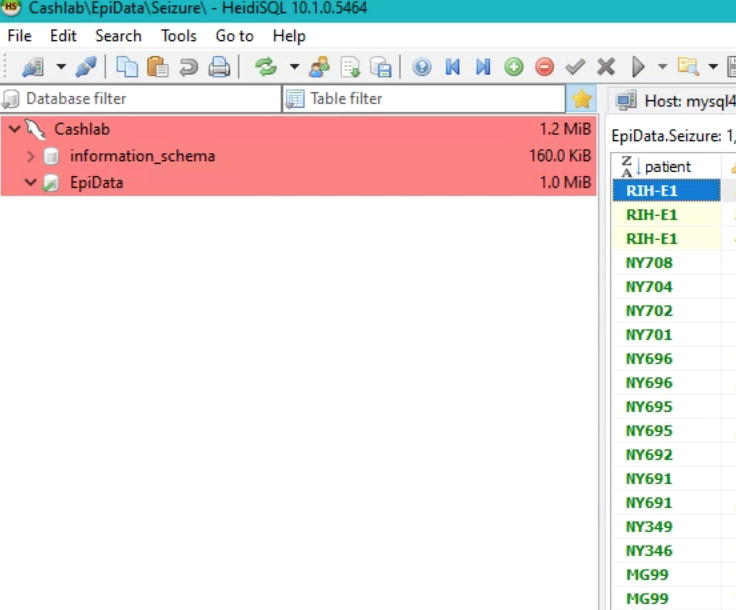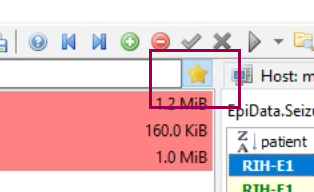Hi,
I've ran into an issue where I enter a new row of text into a database, but when I go back to find that entry it doesn't appear. If I use the "find" tool, it says nothing matches my entry. However, if I then try to create a new entry with the name of the previous one, it doesn't let me because it says that entry already exists. How can I fix this?
Thank you!