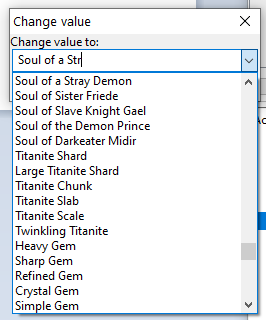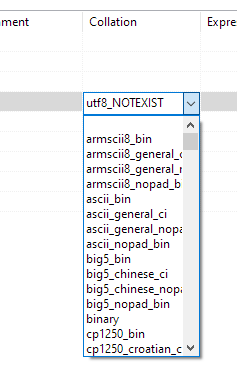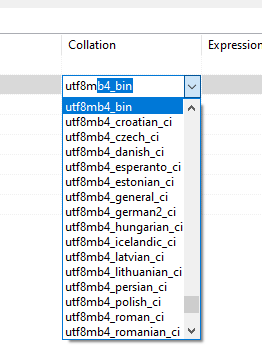Hey,
I am now creating a database and tables. It's a bit of a pain going through the collation list in dropdown searching for the one I want.
Would it be possible to add a filter? Like you click on the dropdown to expand and then start typing to filter out the one you want.
This would be useful wherever we have big dropdowns. Thanks