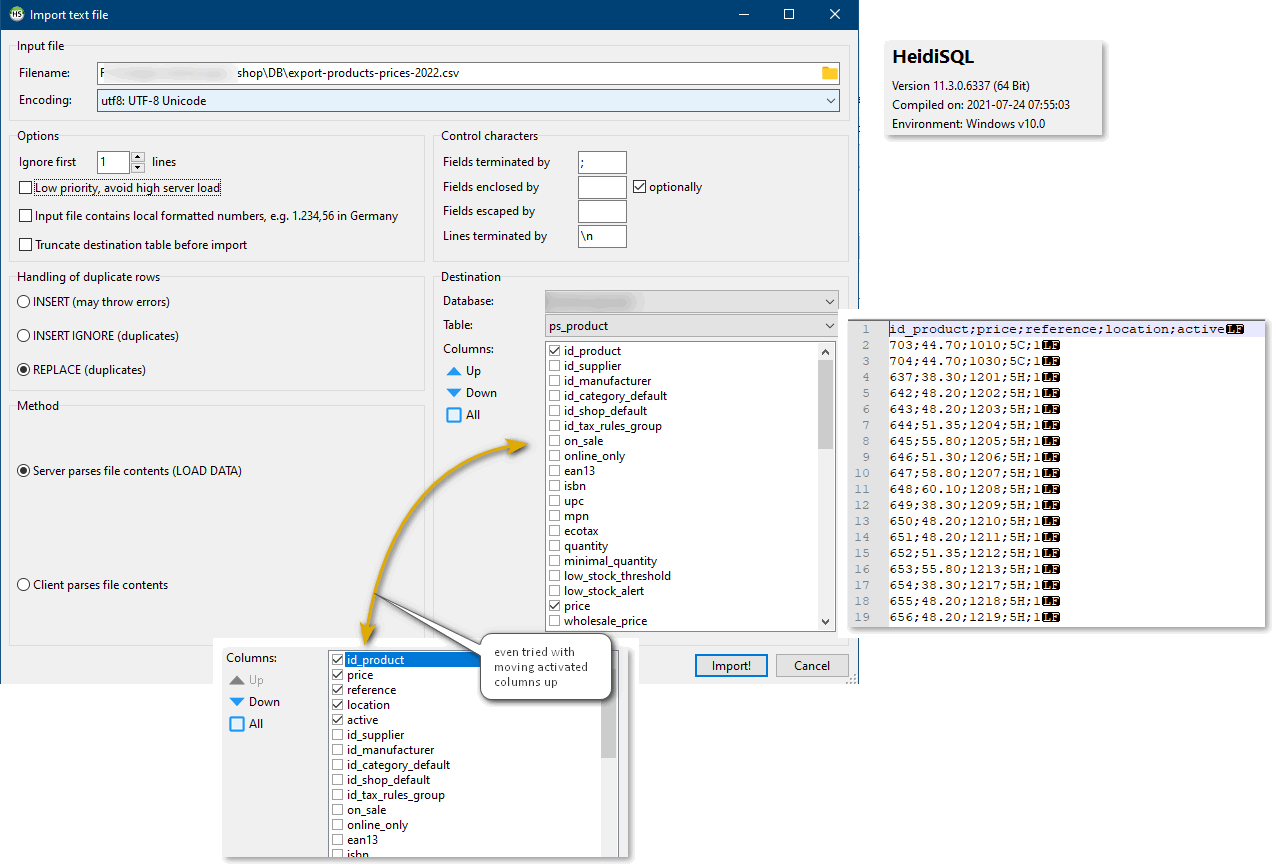Hi,
when trying to import values of certain columns from a csv file into a already existing table to update them (no new rows - just update them), all other columns off the corresponding dataset are set to the default values.
One could think, that when selecting corresponding DB fields in the import dialog, only those get updated - cause what else would make sense in selecting those fields and change the order of the fields in the dialog box?
Please see screenshot to clarify what i mean.
thx Olli