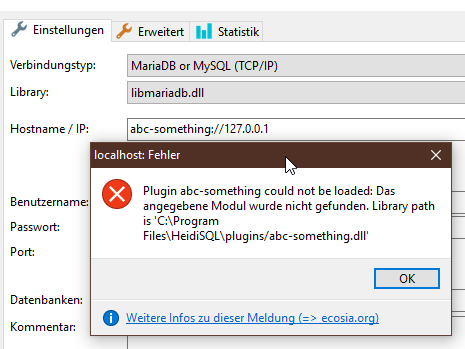I'm getting this message after setting up HeidiSQL on my new computer (WIN 10)
Plugin http could not be loaded: The specified module could not be found. Library path is 'C:\Program files\HeidiSQL\plugins/http.dll'
Now what I find most interesting is the way the library path is set up. It's a mix of Windows and Apache format. The first part "C:\Program files\HeidiSQL\plugins" looks like normal windows. However, the call for the http.dll looks backwards "/http.dll"
Notice the forward slash instead of the back-slash.
Is there a fix, or do I just have a bad install?