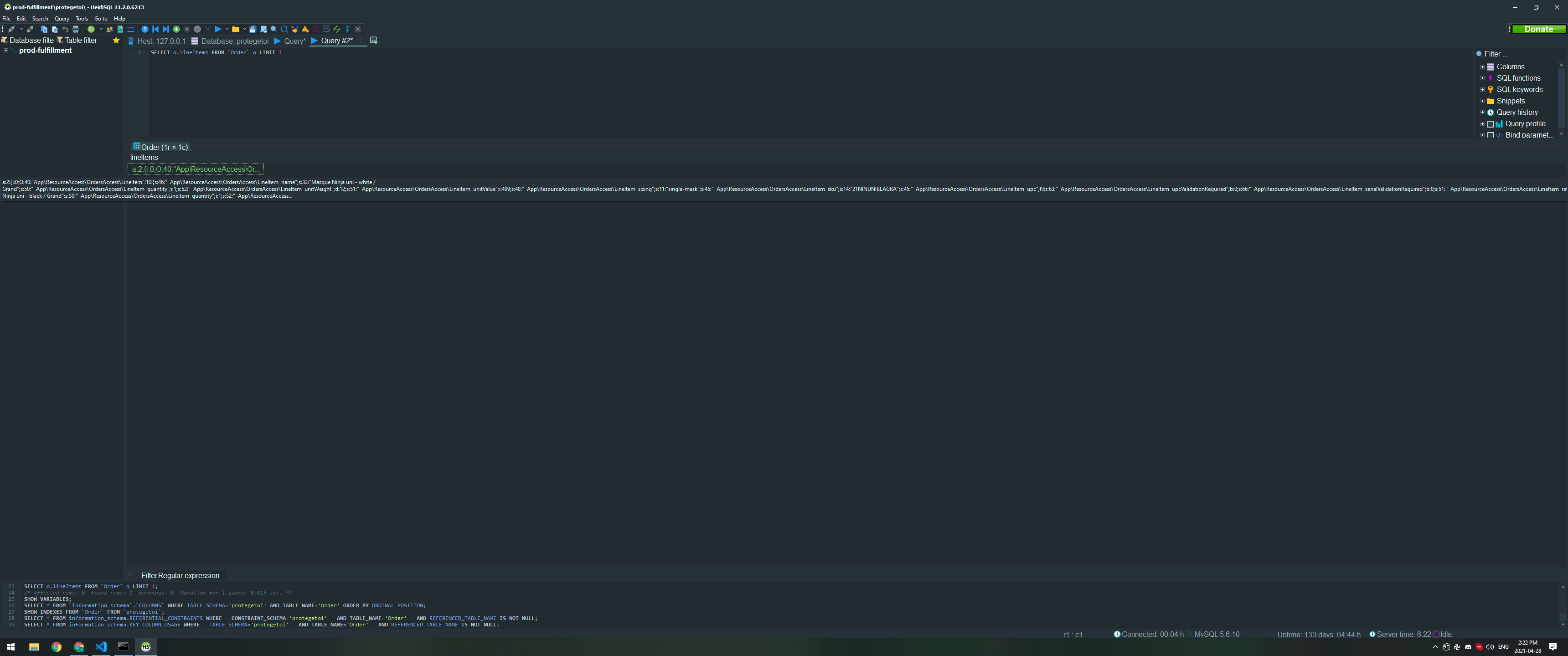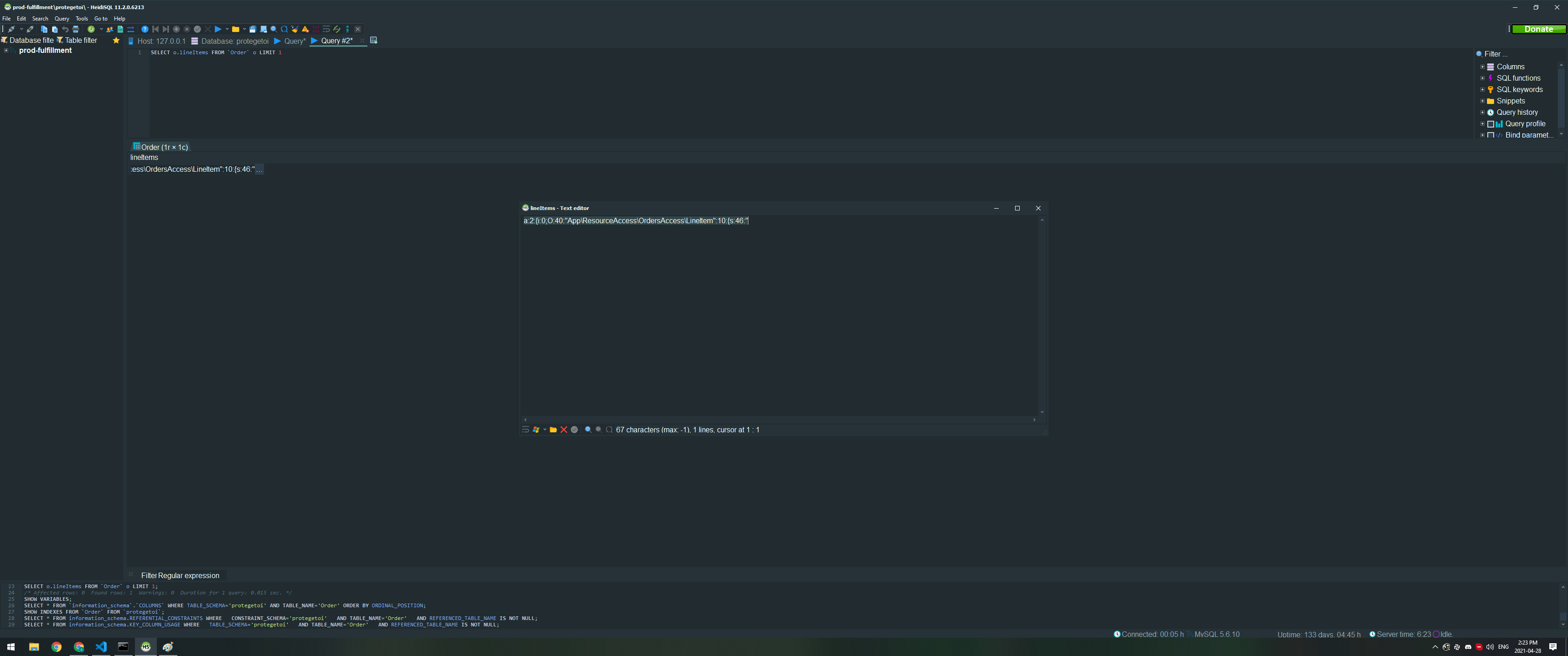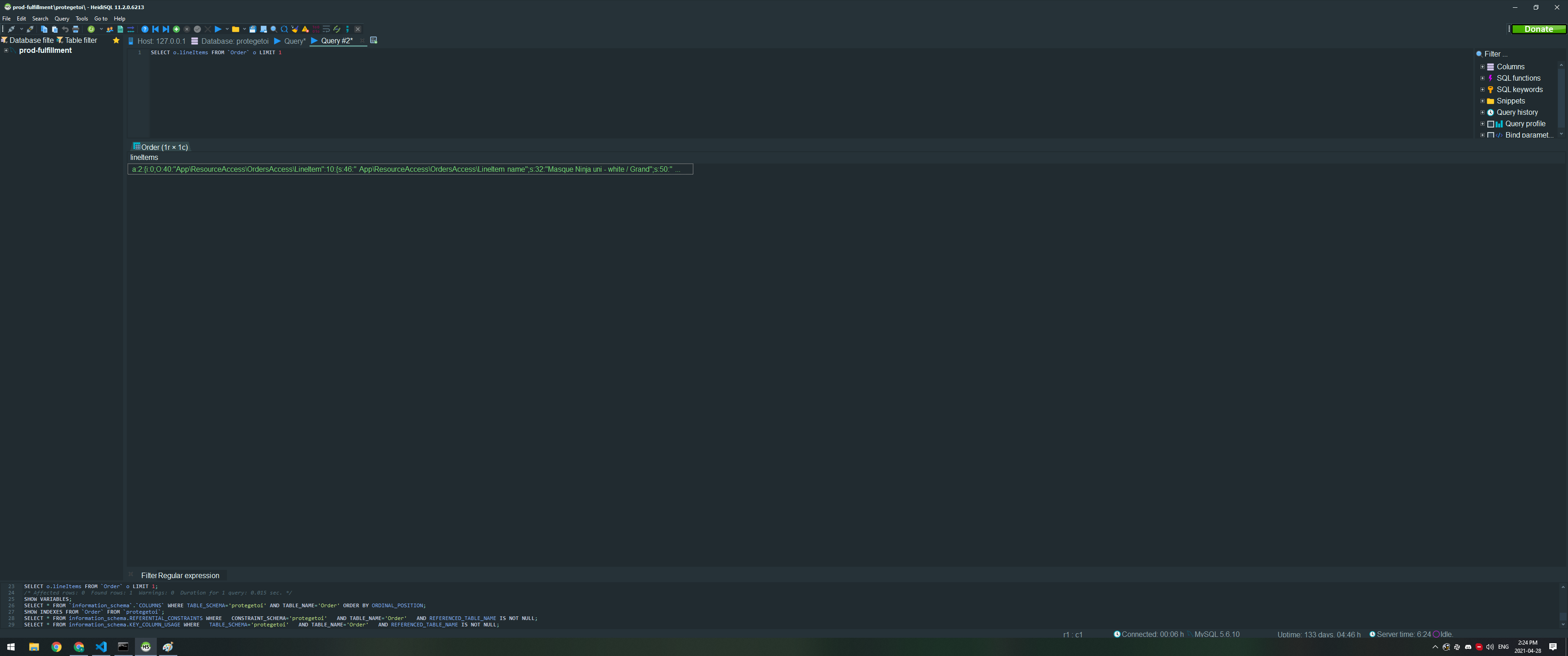Cells for long strings are truncated and never populated. On hover / column resize complete string is shown. The popup editor is filled with the truncated string.
Popup editor has truncated string
I just tested an approach where HeidiSQL replaces any #0 character with #32 in results. Displaying such strings would work then. But that would be a silent data manipulation. And PHP would throw an error when trying to unserialize such code:
PHP recoverable error in test.php, line 16: Object of class __PHP_Incomplete_Class could not be converted to string
I really don't believe manipulating the data is the correct approach. This would make the string seem editable, but would actually corrupt the data. When dealing with more complex serializations etc.. this could make it quite a pain to reverse.
I think making the field un-editable would probably be safer if it cannot support it fully. Right now certain manipulations will save the truncated string etc...
In my use case I was simply trying to copy the field to another row.
Please login to leave a reply, or register at first.